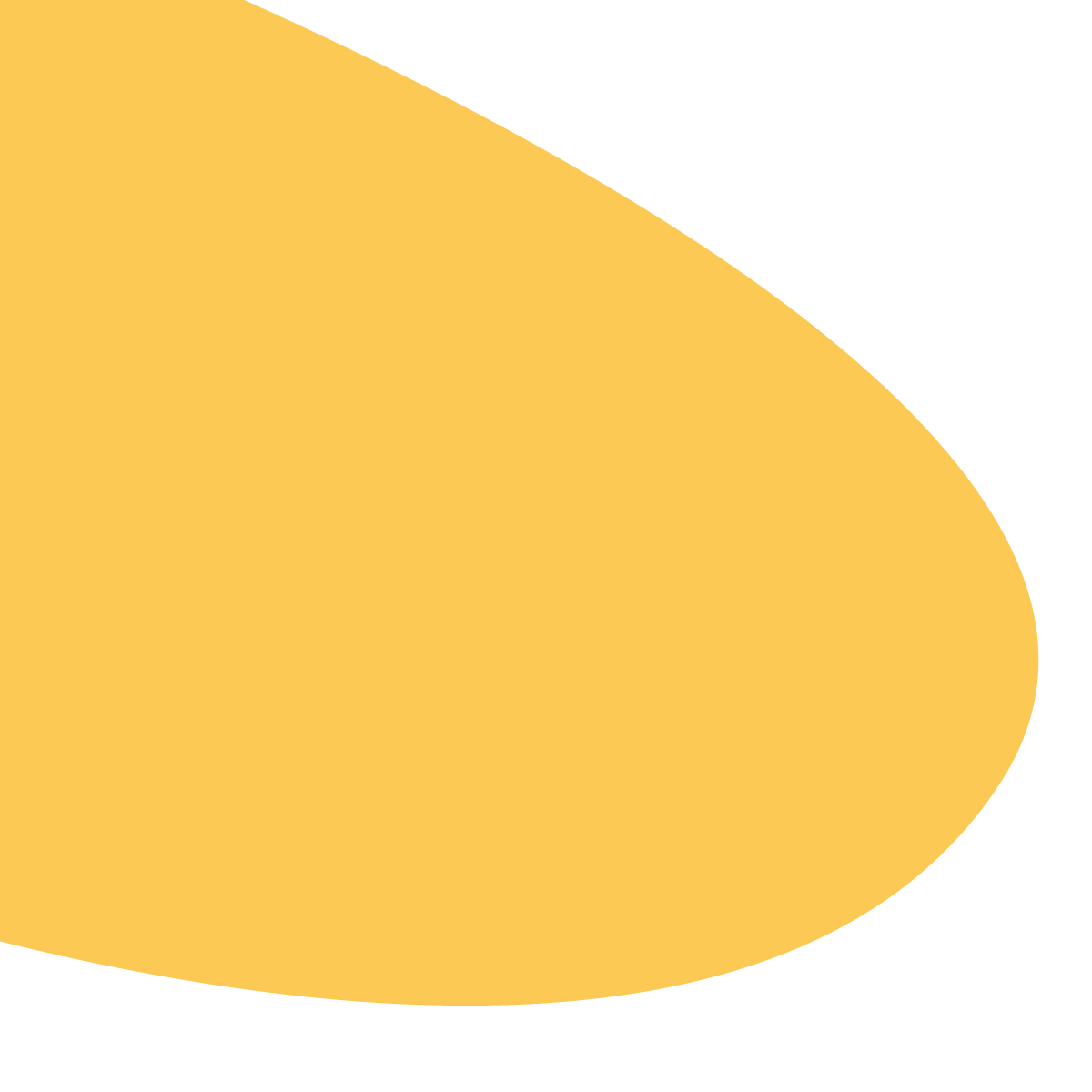Free Church Presentation Software for Orange
Skip the download and instantly import Orange videos. Schedule when the lesson appears in your room.
FREE with an Orange Curriculum & Media Package subscription




You’re one step away from connecting your Orange with Playlister



Use our Church Presentation Software Two Ways
With Playlister you can import your Orange curriculum, create a playlist, and present in your rooms at church or send it directly to the homes of your families.
Schedule when your Orange videos shows up on TVs
Once your media package is imported into Playlister, it only takes four steps to get it on your TVs:
- Drag and drop your media into a playlist
- Schedule when you want the playlist to appear on your TVs
- When you come into your rooms, all your media content will be ready on the screen
- Train a volunteer in 10 seconds

Send Home a Video Experience
Once your media package is linked it only takes 3 steps to share a video experience with your families at-home:
- Drag and drop your media into a playlist
- Customize your experience
- Share directly to your families with a link

Orange curriculum imports and appears instantly
With Playlister, you never have to download or upload your Orange curriculum. Our integration with Orange instantly syncs your content. Once you link your Orange account, you can build a playlist in seconds, removing the need to edit videos with complicated software.
try free Account

Get rid of USB sticks, video editing software, and ProPresenter
Why does getting your Sunday curriculum ready each week have to be so hard? Driving USB sticks around town, getting a call about ProPresenter training in the middle of the night, editing your videos, and splicing them with Orange for hours. Playlister eliminates all of this.

Teach curriculum in church and at home
Teach at home: Give parents one link to access everything they need to engage with curriculum at home. Send volunteers and families a video experience with PDFs attached that they can view on any device. Teach at church: Program all your church TVs with lessons that work without WiFi.
Request a demo






Frequently asked questions
Playlister is the ProPresenter alternative that takes the stress out of Kids Ministry. Why? 👉 Compare more than just features here 👈
For Playlister in the classroom you need an Apple TV because with an Apple TV your content will get stored and work offline. You can get an Apple TV HD for $149. Click here for more information about the Apple TV HD. When using Playlister at home your families can view your content on ANY device.
Just search for “Playlister Screen” in the TVOS App Store. Your Apple TV needs to be a 4th Generation Apple TV to be compatible with Playlister.
The basic version of Playlister is free for all Churches and compatible with Orange’s licensing agreement.
Trusted way to teach Kids Ministry curriculum