Here's the deal: get curriculum to all your TVs in 5 minutes
Your church's kids curriculum doesn't just appear in your rooms. You're responsible for getting it there. You take countless hours getting USB sticks and ProPresenter ready. Now: using Playlister, you set up curriculum in five minutes.
Get Started for Free

This is crazy: It saved us 9 hours each week!
"We had frustrated volunteers & staff getting curriculum ready each week. It was a painful problem. Playlister fixed it."
For Churches using videos to teach
Use Playlister to teach kids ministry with an Apple TV. Setup time for Playlister is under three minutes.
Your volunteers will have complete control of their presentation when they use Playlister. No need for one person to teach while someone else clicks through slides. Using the Playlister remote is just point and click, so volunteer training can be done in under a minute. ProPresenter takes weeks to train someone new. Playlister takes 10 seconds.
Using Playlister and the Apple TV, you can loop your logo and play music at the same time, while the kids walk in. Then switch to your curriculum on a specified schedule so volunteers know when to start. No need to walk to every classroom to tell people to begin.

Want to know the best part?
We will give you an Apple TV to try it out.
The Pro subscription ($24.99/mo) provides the Playlister Kit which includes an Apple TV and all the accessories you need, costing less than ProPresenter. This removes any need to hire outside companies to setup your screens saving you time, money and decreasing problems on Sunday.

Replace expensive computers
Easily install and setup your Playlister Apple TV Kit in under three minutes. Simply plug in, power on, activate your device and you're ready to teach your curriculum.
Send it back if you don’t like it
You might be wondering: what if I don't like it? If you aren't 100% satisfied you can send your Apple TV Pro kit back and get a full refund. Playlister provides free shipping and free returns.
compare our cost to propresenterFAQ about Playlister:
What files can I upload and play?
MOV, MP3, MP4, JPEG, PNG
Does Playlister work without internet?
With your Apple TV Playlister can run completely offline, however for best performance while downloading content we recommend a 10mbps download and 5mbps upload speed at minimum.
Is it HDCP compliant?
Playlister Pro devices are fully compliant with HDCP. The HDCP protocol can be removed by external devices for integration with SDI or video distribution infrastructure.
Where can I use Playlister at my church?
Here's the deal: Playlister can be used on every TV screen in your church, including screens used for your church digital signage.
Let us explain:
A kid only shows up to church 1 out of 6 weeks. Since a kid should remember what they learn at church, you need the best way to teach kids ministry curriculum. Your team juggles complex weekly tasks using YouTube, USB sticks, ProPresenter, plus hours of editing. Because of this, your staff and volunteers are stressed doing tedious prep work. We created Playlister to help save you time, money and make your teaching experience magical.
Try free accountTrusted by churches like you worldwide to help teach Kids Ministry Curriculum

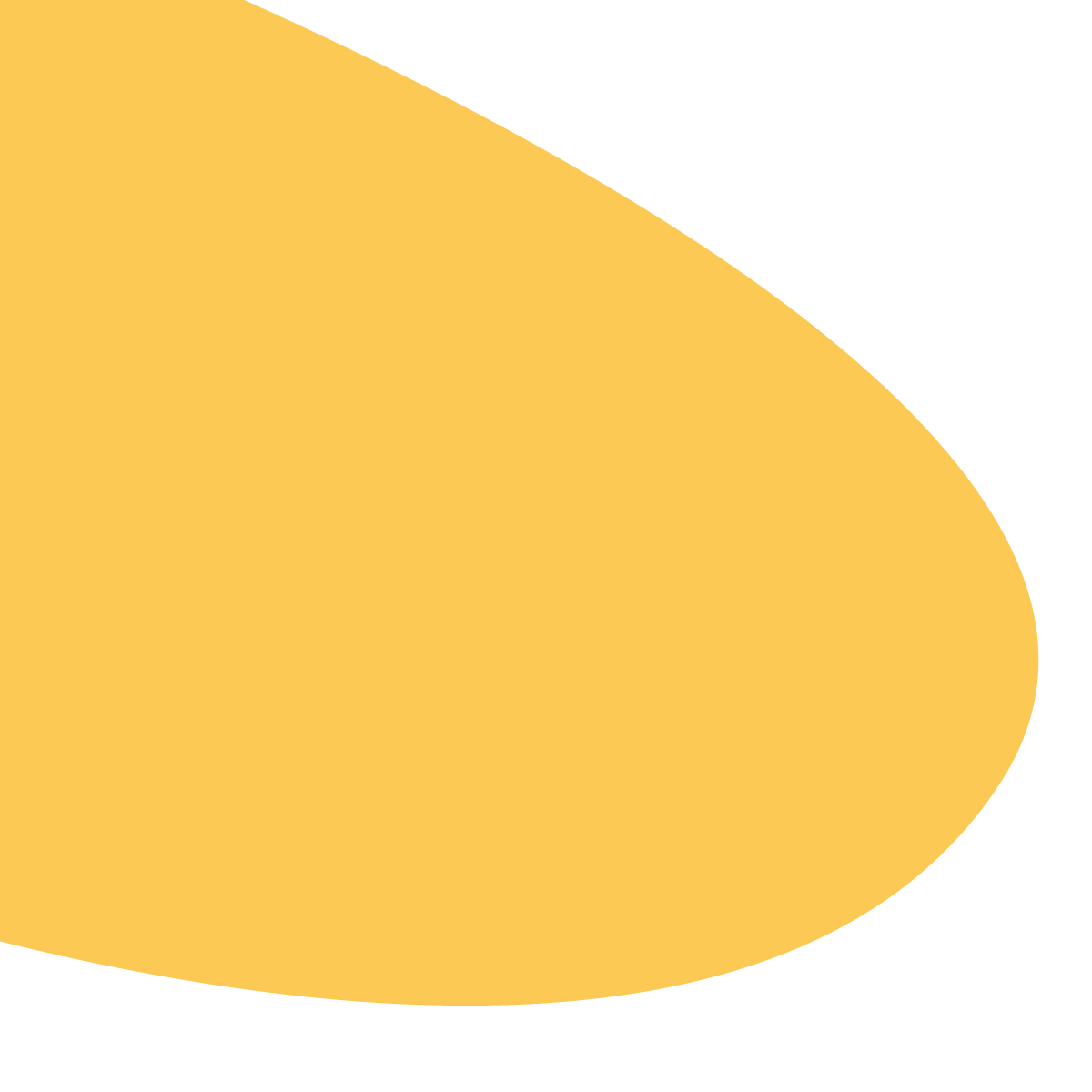












%20(2).png)
